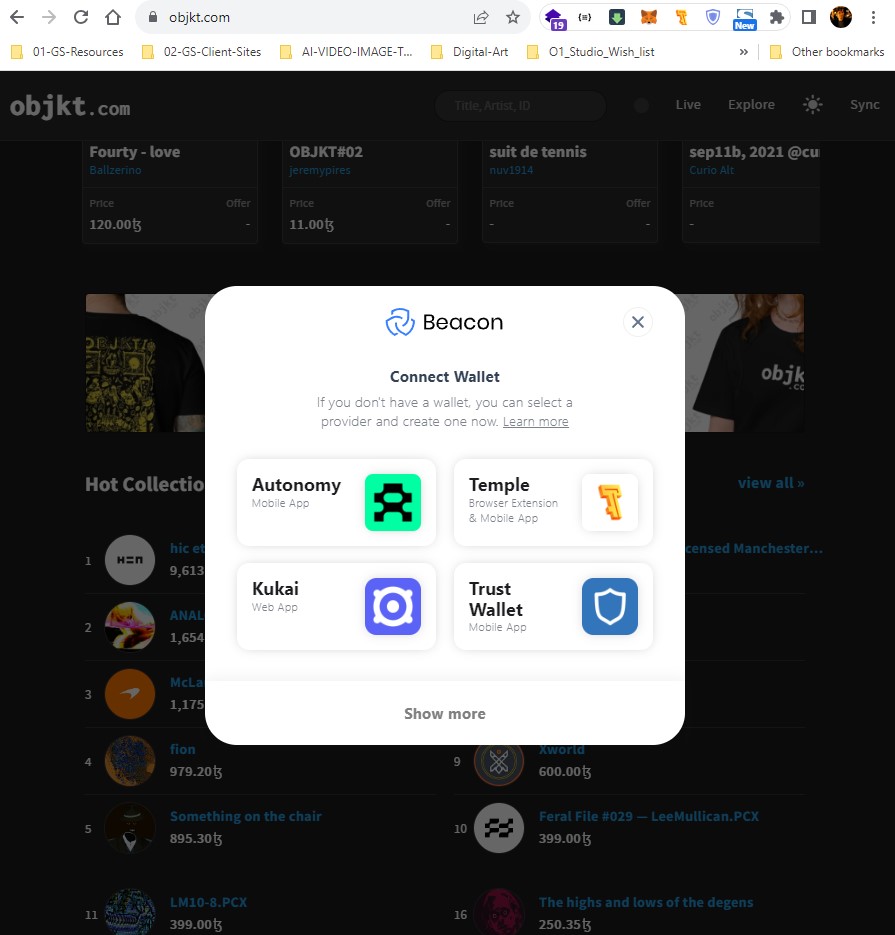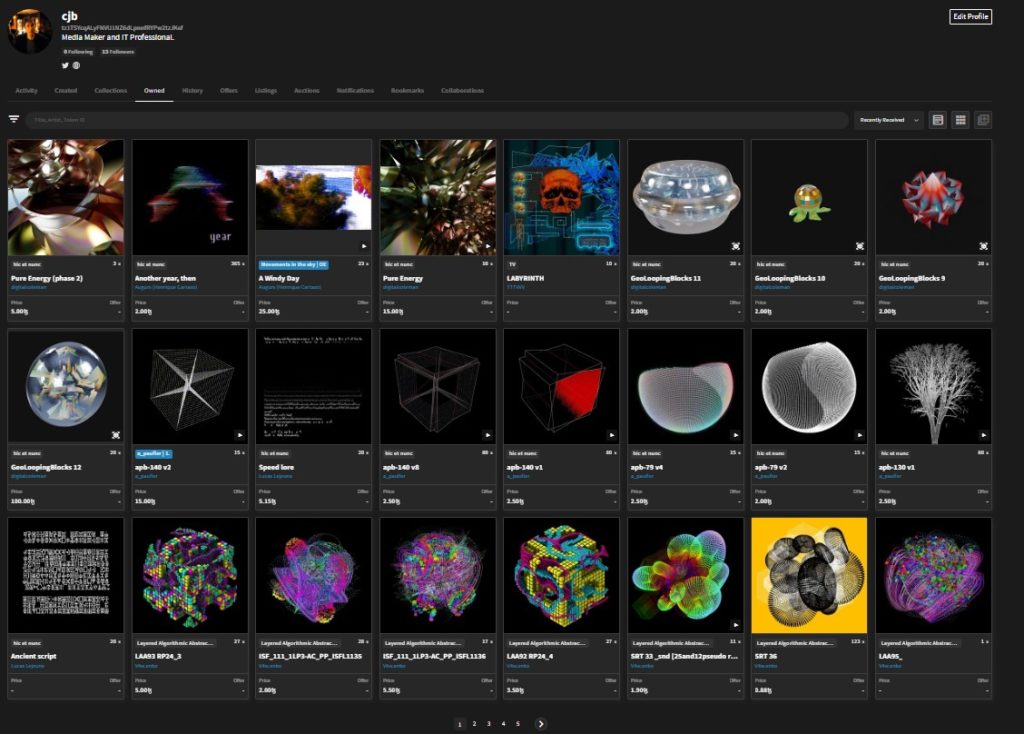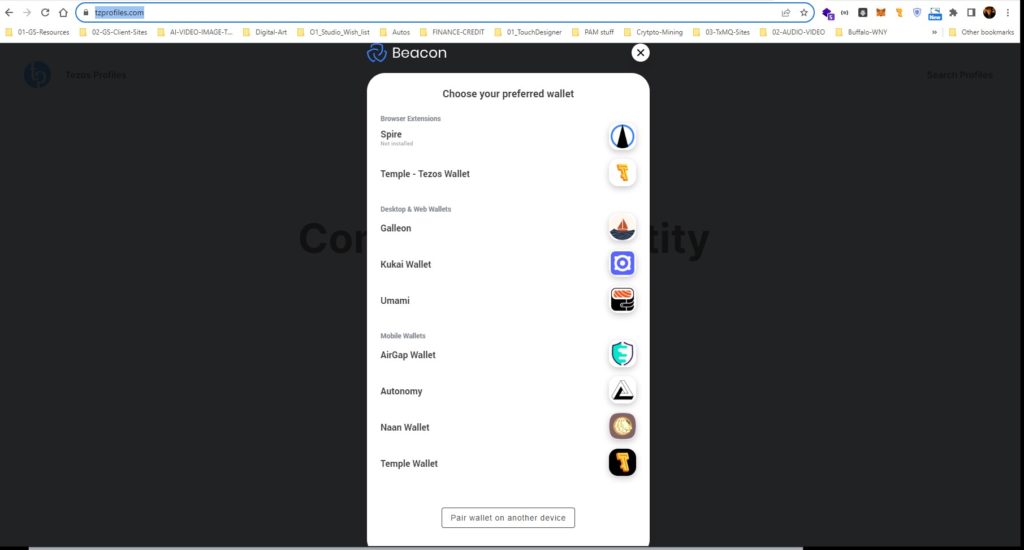Getting started with Tezos NFT’s.
Summary of this document and steps.
1) Obtain a Tezos wallet and create an address on the Tezos blockchain
2) Edit Tezos Blockchain personal profile to reflect biographical data.
3) Login in to Tezos based NFT Art website and sync blockchain profile to NFT art web site.
optional: use currency exchange to purchase Tezos and deposit currency in Tesos wallet.
Tezos is a decentralized blockchain network with a native cryptocurrency known as tez. Tez (XTZ) is used to interact with dApps, pay for fees, secure the network through staking, and provide a basic accounting unit on the Tezos platformhttps://tezos.com/
To begin one will need a non-custodial Tezos wallet.
Temple is one that most people use.
Non-custodial means you own it, all by yourself. As they saying goes “your keys your wallet”, nobody has oversight, care, or maintenance on this. There is no customer service for your wallet. However the wallet will have general email support.
The wallet will create an address on the Tezos blockchain where ones assets will live.
The wallet is just a wrapper and way to read and transact with the blockchain.
The wallet really doesn’t contain anything except the keys to the blockchain address of your wallet.
Temple is a web based wallet and this will allow you to transact with NFT art platforms.
Essentially, it allows you to login “sync” to a website such as https://objkt.com/ , https://teia.art/, https://versum.xyz/
Temple Wallet
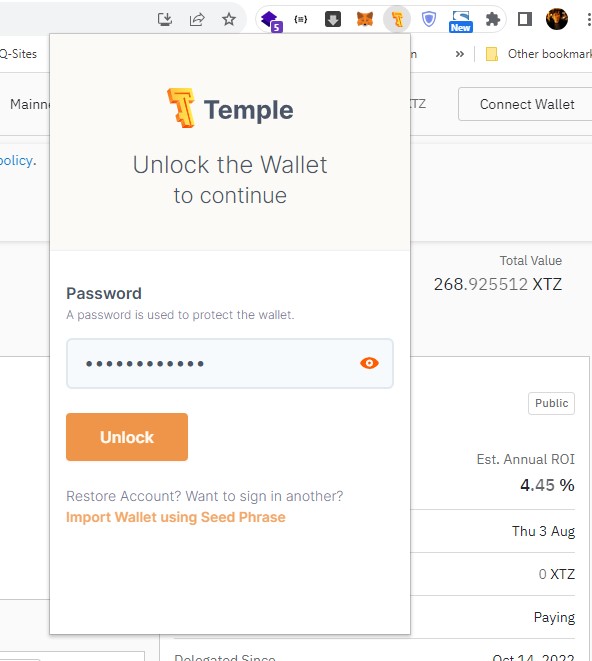
From there one can create a Tezos wallet on the Tezos mainnet.
A blockchain wallet is a publicly known address that looks something like this:
https://tzstats.com/tz1TSYcqALyFNVU1NZ6dLpnnfRYPw2tzJKef
Kukia is necessary sometimes when minting a NFT that has a large file size. There was a period of time when minting transactions would fail to allocate storage space on IPS (Interplanetary File System) when using temple wallet. Kukia would be the wallet to use in those cases.
Kukia Wallet.
With a Tezos wallet created, one can begin to sync to Tezos websites, the sync button is usually in the upper right corner of each site.[br]
Currency Exchanges
One will need a crypto currency exchange to buy and cash out Tezos and most other coins with.New York state has weird and restrictive laws for crypto, Gemini is one of the few places you can buy Tezos with a credit, debit, and checking account/card.
Sign up for Gemini on your own or use my referral link, we’ll both get $10 after 30 days.[br]
https://www.gemini.com/share/78l7lq93p
It takes a few days to verify a debit or checking accounts, so follow the directions and get it going as soon as possible.
Tezos/Blockchain profiles:
Proceed to:
https://tzprofiles.com/
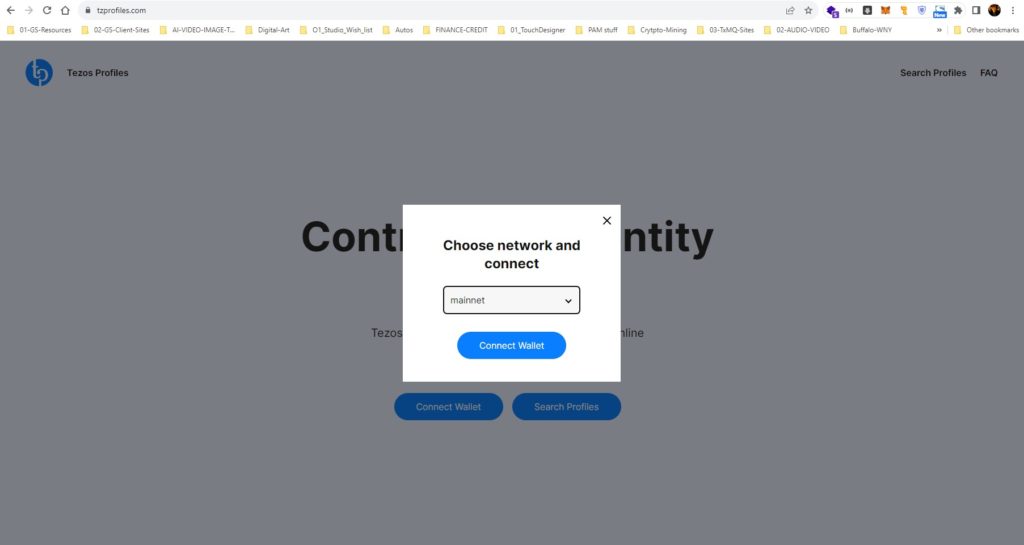
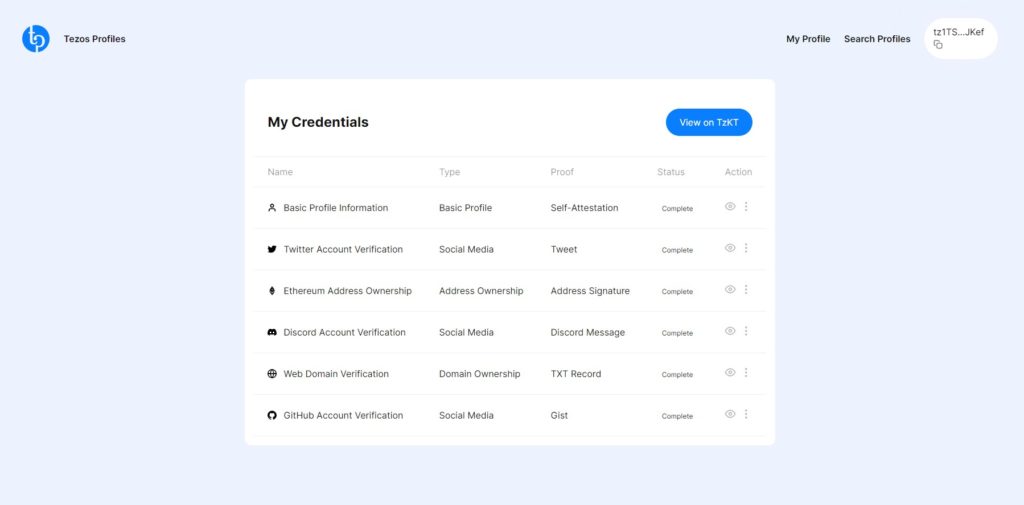
Tezos based NFT Art websites: